Creating Workflow
Workflow is a sequence of an automated process made up of blocks. The blocks are executed in the order they are connected and always started from the trigger block.
There are two ways to create a workflow:
- Recording
- Manually
Recording a Workflow
The fastest and easiest way to create a workflow is by recording it. Automa will record your actions like clicking, inputting, and navigating the tab. And build a workflow based on that.
To start recording, open the popup, click the record workflow button ⏺️, and input the name for the workflow.

And to stop the recording, open the popup again, and click the stop button ⏹️.
Manually
For creating a workflow manually,
- Open the dashboard by clicking the home button in the popup.

- Click the workflows icon on the sidebar and click the "new workflow" button.
- Input the name and description of the workflow.
To add a block to the workflow, drag a block on the left side and drop it to the editor.
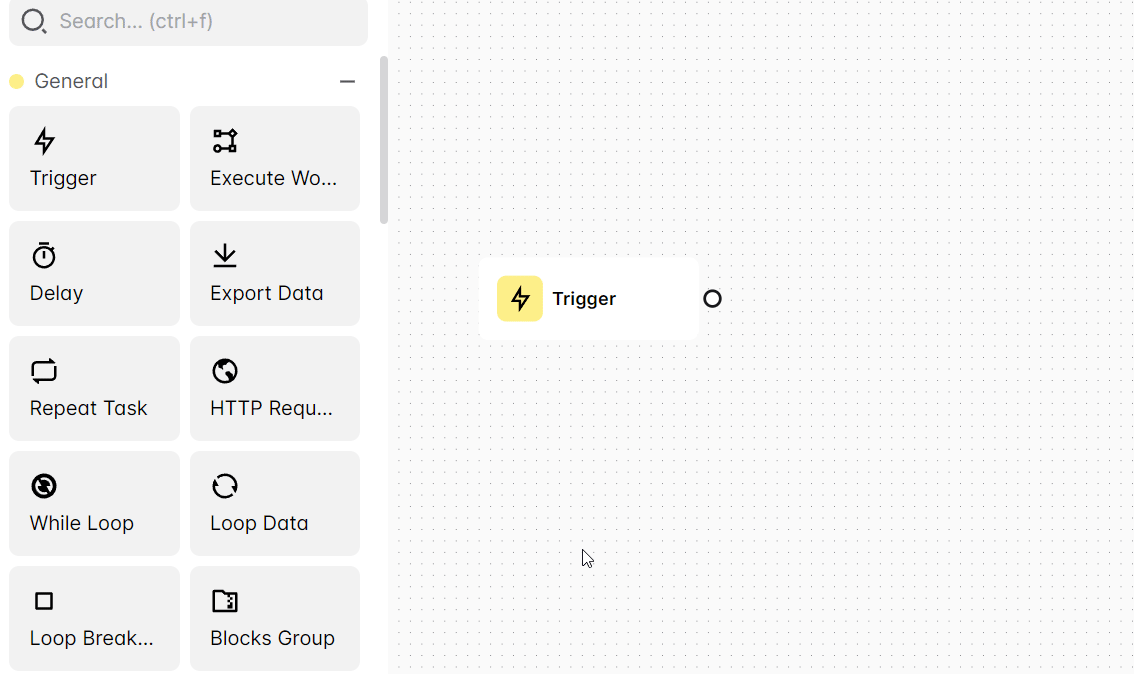
Click the play button if you want to start executing the workflow. You can set how and when the workflow executes on the trigger block.
Connecting Block
After adding a block, there are several ways to connect a block to another block.
- Manually
By dragging the block output into an input of a block.
Example

- Drop a block into a block output
Drop the block to the output of a block.
Example

- Clicking the block output and input
Example

- Drop a block into another block
Example

